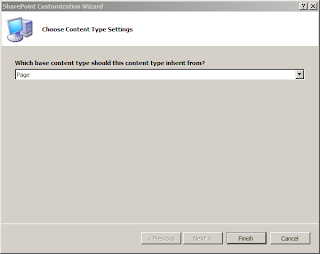This is the second part in the series Integrating Nintex Workflow with Twitter . Please go to part 1 to see the full story. In the first part of this series we have created a content News Page, a page layout and deployed the feature to a SharePoint Publishing site . The page has an extra field which is used to enter the message sent to Twitter. This part covers the workflow which is used to tweet the availability of a new News Page . In order to get the following to work you need Nintex Workflow 2010 with Nintex Live enabled. (If you want to know how enable Nintex Live take a look at the Installation Manual which can be found on Nintex's Support Pages .) Step 1: Creating the Workflow The workflow for this scenario should be executed everytime a new page with version 1.0 of our content type is approved. Consequently, for updates to the content no tweet is sent. Nintex offers the possibility to hook into the item changed event for list workflows . Therefore g...