How to use Workflow Constants as Environment Information
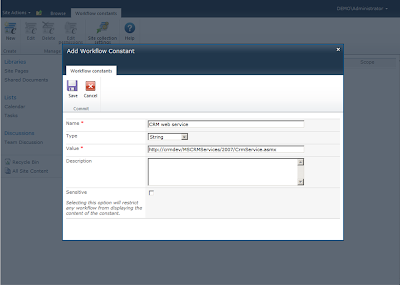
After showing how workflow constants can help you with environment information in my last post How to Handle Environment Variables with Nintex Workflow , I am going to explain how workflow constants can be used in your deployment scripts. Starting of we create a workflow constant at website level. Therefore go to the Site Settings of the site where you want to use the workflow constant, then select Manage workflow constants under Nintex Workflow. Select New from the ribbon and create a workflow constant with the following settings: click to enlarge Then open the command prompt and switch to the Nintex Workflow 2010 install folder. (Typically: C:\Program Files\Nintex\Nintex Workflow 2010) . In order to export the workflow constant you have just created enter the following command: 1: nwadmin -o ExportWorkflowConstants -siteUrl [url to your site] -outputFile wfconst_dev.xml -includeSite The output file wfconst_dev.xml contains all workflow c...


